AutoCAD Course Hyderabad Landing Page
Enroll Now Learn AutoCAD Beginners- Expert Level In 40 Days Learn From Real-Time Experts…! Become a certified AutoCAD professional in 40 days! Learn 2D &
Enroll Now Learn AutoCAD Beginners- Expert Level In 40 Days Learn From Real-Time Experts…! Become a certified AutoCAD professional in 40 days! Learn 2D &
Our Student Testimonials Home Course Lists Client Reviews Read Clients’ Story Of Caddesk Ameerpet I am Divya sri from Vijayawada , courses I learnt are
Fusion 360 Course Online Home Course Detail Enroll course Material Includes Time Duration : 12 weeks Study Lecture : 20 Lectures Skill Level : Advance
Contact Us Home Contact Us Touch With US Feel Free To Contact And Reach Us For More Info ! We love to hear from you!
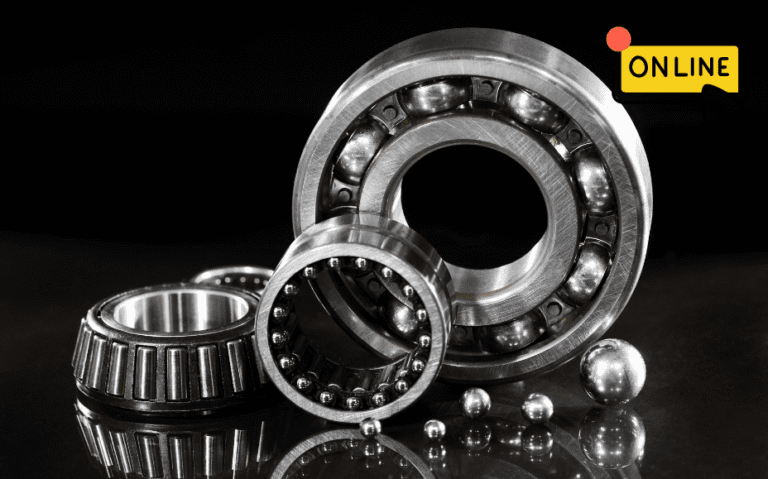
Fusion 360 Online Course Training at Caddesk Hyderabad, Master the all-in-one Fusion 360 software with our expert-led online course at Caddesk Hyderabad. Learn 3D modeling, CAD and cloud collaboration, trained for beginners and professionals. This course covers parametric modeling, simulation, and real-time collaboration tools, helping you design and innovate with ease. Gain hands-on experience through live projects and practical sessions. Flexible batch timings, industry-relevant curriculum, and a completion certificate ensure your career readiness. Enroll now and excel in design engineering with Fusion 360.
Master next-generation product design with the Fusion 360 online course at Caddesk Hyderabad. Perfect for mechanical engineers, industrial designers, and engineering students, our online Fusion 360 training covers 3D modeling, sculpting, simulation, rendering, and integrated CAM—all within Autodesk’s powerful cloud-based platform. As a top-rated Fusion 360 training institute in Hyderabad, we emphasize hands-on, project-based learning to help you design, test, and manufacture real-world products with precision and creativity. Upon course completion, you’ll receive a recognized Fusion 360 certification along with career support services like portfolio development and job placement assistance. With flexible timings, recorded sessions, and expert faculty, our Fusion 360 course online is ideal for professionals and students aiming to excel in modern CAD/CAM design and prototyping. Best Online Fusion 360 Training Institute in Hyderabad.
Client Reviews
I am Divya sri from Vijayawada , courses I learnt are 3ds max , vray, revit arch, auto cad, Quantity surveying. All are good and the staff also very friendly.
Divya Srirangam
B. Vinay Kumar. I have learnt Cad, Quantity Surveying, Revit Architecture and Structure in the CADDESK. It has been a great experience learning in CADDESK
Vinay Kumar
I'm Ramya I'm from Sree vahini institute of science and technology college I completed auto cad,3ds max,vray, sketch up in this institution overall experience in this institute is excellent.
Ramya
I learned auto cad, solid works and catia Very good place to learn cad softwares and lecturers were very friendly and supportive Labs are available for practice purpose.
Sathish
Fantastic Experience, I joined caddesk ameerpet 4 months before for courses AutoCAD, Revit arch., Sketchup, V ray, I had fun in learning , faculty is friendly and supportive too.
Parth Pal
Iam subhash. I have completed btech in mechanical engineering and recently complete AUTOCAD 2D AND 3D designs course in CADDESK institute ammerpeet.. Here I lear the AutoCAD Design and also I gain practical knowledge in this institution...
Miley Houdson
QUESTIONS & ANSWERS
Actually there are several autocad institutes in hyderabad however Caddesk Hyderabad is the best Autocad Training Institute in Hyderabad with 100% placement assistance. We are providing Autocad training with 14+years experienced real-time industry experts.
Learning AutoCAD courses does not only benefit professionals but also businesses. Businesses that invest in AutoCAD software training to see real-time growth in their productivity, because AutoCAD users who frequently use the software are immediately aware of the design requirement. The professionals who are trained well in advance are proficient at handling the autocad software in a productive way compared to those who take time to learn the software as and when required.
AutoCAD drawings can be shared in different ways. Users can save drawings in standard file formats like DWG or export them to PDF for easy sharing. Additionally, AutoCAD software supports collaboration through features like external references and cloud-based collaboration tools.
AutoCAD software skills have a wide range of career opportunities in fields such as architecture, engineering, construction, manufacturing, interior design, and more. Job roles include CAD technician, drafter, designer, and various engineering positions.